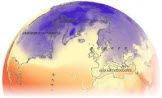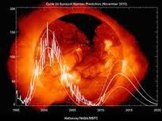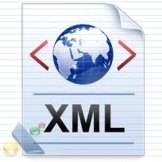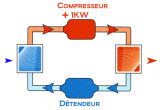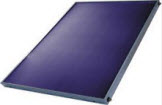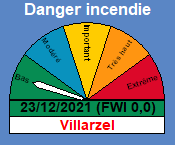|

Tutoriel MySQL - Highcharts
Le graphique
Maintenant vous devez avoir 2 fichiers, le fichier de connexion à la base de données et le fichier du graphique qui doit être comme ci-dessous.
// appel du script de connexion
require("mysql_connect.php");
// On récupère le timestamp du dernier enregistrement
$sql="select max(tstamp) from data";
$query=mysql_query($sql);
$list=mysql_fetch_array($query); // On détermine le stop et le start de façon à récupérer dans la prochaine requête
que les données des dernières xx heures
$stop=$list[0];
$start=$stop-(86400*2); // Récupération des données sur les dernières 48 heures avec un tri ascendant sur le timestamp
$sql = "SELECT tstamp, outdoortemperature, windchill, dewpoint, outdoorheatindex
FROM data where tstamp >= '$start' and tstamp <= '$stop' ORDER BY 1";
$query=mysql_query($sql);
$i=0;
while ($list = mysql_fetch_assoc($query)) {
if (date("I",time())==0) {
$time[$i]=($list['tstamp']+3600)*1000;
}
else {
$time[$i]=($list['tstamp']+7200)*1000;
}$outdoortemperature[$i]=$list['outdoortemperature']*1;
$windchill[$i]=$list['windchill']*1;
$dewpoint[$i]=$list['dewpoint']*1;
$outdoorheatindex[$i]=$list['outdoorheatindex']*1;
$i++;
}
?><script type="text/javascript">
<!DOCTYPE html PUBLIC "-//W3C//DTD XHTML 1.1//EN" "http://www.w3.org/TR/xhtml11/DTD/xhtml11.dtd">
eval(<?php echo "'var time = ".json_encode($time)."'" ?>);
eval(<?php echo "'var outdoortemperature = ".json_encode($outdoortemperature)."'" ?>);
eval(<?php echo "'var windchill = ".json_encode($windchill)."'" ?>);
eval(<?php echo "'var dewpoint = ".json_encode($dewpoint)."'" ?>);
eval(<?php echo "'var outdoorheatindex = ".json_encode($outdoorheatindex)."'" ?>);
</script>
<html xmlns="http://www.w3.org/1999/xhtml">
<HEAD>
<META NAME="SUBJECT" CONTENT="Graphique Vantage Pro Davis">
<META NAME="DESCRIPTION" CONTENT="graphique dynamique">
<META NAME="KEYWORDS" CONTENT=" météo, pluie, vent, température, temperature,
station, Vantage, Davis, Pro, Davis Vantage Pro,pression, UV, soleil,">
<META NAME="REVISIT-AFTER" CONTENT="5 DAYS">
<meta http-equiv="X-UA-Compatible" content="IE=9; IE=9" >
<META NAME="LANGUAGE" CONTENT="FR">
<meta http-equiv="content-type" content="text/plain; charset=ISO-8859-1">
<title>Météo - 1555 Villarzel / Graphique dynamique température et point de rosée sur 48 heures</title>
<!-- 1. Add these JavaScript inclusions in the head of your page -->
<script type="text/javascript" src="jquery.min.js"></script> <script type="text/javascript" src="../highcharts3/js/highcharts.js"></script> <script type="text/javascript" src="../highcharts3/themes/grid.js"></script>
<script type="text/javascript" src="../highcharts3/js/modules/exporting.js"></script>
<!-- 2. Add the JavaScript to initialize the chart on document ready -->
<script type="text/javascript">
function comArr(unitsArray) { var outarr = [];
for (var i = 0; i < time.length; i++) { outarr[i] = [time[i], unitsArray[i]];
}
return outarr;
}
$(function () {
var chart;
$(document).ready(function() {
var highchartsOptions = Highcharts.setOptions(Highcharts.theme); Highcharts.setOptions({
lang: {
months: ["Janvier "," Février ","Mars "," Avril "," Mai "," Juin "," Juillet "," Août "," Septembre ",
" Octobre "," Novembre "," Décembre"],
weekdays: ["Dim "," Lun "," Mar "," Mer "," Jeu "," Ven "," Sam"],
shortMonths: ['Jan', 'Fev', 'Mar', 'Avr', 'Mai', 'Juin', 'Juil','Août', 'Sept', 'Oct', 'Nov', 'Déc'],
decimalPoint: ',',
resetZoom: 'Reset zoom',
resetZoomTitle: 'Reset zoom à 1:1',
downloadPNG: "Télécharger au format PNG image",
downloadJPEG: "Télécharger au format JPEG image",
downloadPDF: "Télécharger au format PDF document",
downloadSVG: "Télécharger au format SVG vector image",
exportButtonTitle: "Exporter image ou document",
printChart: "Imprimer le graphique",
loading: "Laden..."
}
});
chart = new Highcharts.Chart({
chart: {
renderTo: 'container',
zoomType: 'x',
type: 'spline',
marginRight: 10,
marginBottom: 60,
plotBorderColor: '#346691',
plotBorderWidth: 1,
},
title: {
text: 'Températures des dernières 48 heures',
x: -20 //center
},
subtitle: {
text: 'Source: Météo Villarzel',
x: -20
},
credits: {
text: '© Météo Villarzel',
href: 'http://www.boock.ch/meteo-villarzel.php'
},
xAxis: {
type: 'datetime',
startOnTick: false,
},
yAxis: {
title: {
text: 'Temperature (°C)'
},
plotLines: [{
value: 0,
width: 1,
color: '#FF0000'
}]
},
tooltip: {
crosshairs:[true],
borderColor: '#4b85b7',
shared: true,
backgroundColor: '#edf1c8',
formatter: function() {
var s = '<b>'+ Highcharts.dateFormat('%e %B à %H:%M', this.x) +'</b>';
$.each(this.points, function(i, point) {
var unit = {
'Point de rosée': ' °C',
'Température': ' °C',
'Facteur vent' : '',
'Humidex' : ''
}[this.point.series.name];
s = s + '<br>' + '<span style="color:'+ point.series.color +'">' + point.series.name + '</span> : '
+Highcharts.numberFormat(point.y,1,","," ")+ unit;
});
return s;
},
},
plotOptions: {
series: {
marker: {
enabled: false
}
}
},
series: [
{
name: 'Température',
zIndex: 1,
color: '#ff0000',
data: comArr(outdoortemperature)
},
{
name: 'Point de rosée',
color: '#3399FF',
data: comArr(dewpoint)
},
{
name: 'Facteur vent',
color: '#40e0d0',
dashStyle: 'LongDash',
data: comArr(windchill),
},
{
name: 'Humidex',
color: '#bd005c',
dashStyle: 'ShortDash',
data: comArr(outdoorheatindex),
}
]
});
});
});</script>
</head>
<body>
<div id="container" style="width: 550px; height: 300px; margin: 0 auto"></div>
</body>
</html>
Uploader les 2 fichiers et les librairies sur votre serveur
Si vous appelez ce fichier dans votre navigateur ou que vous l'insérer dans une page avec un "include" ou un "iframe"
vous devez avoir ce graphique qui s'affiche.
scrolling="no" frameborder="0"> </iframe>
Téléchargez le fichier complet
|
|||||||||
|
Station
Davis Vantage Pro 2 + station agricole - Weatherlink
6.0.0 - GraphWeather
3.0.15
© 2010-2013, Météo Villarzel - Webmaster Aubert Pierre-André Attention, les données météo publiées sur ce site sont issues d'une station météo personnelle et ne sont données qu'à titre indicatif, elles ne peuvent en aucun cas être utilisées pour garantir la protection des personnes ou de biens quelconques. |
|||||
|
Stations amies
|
|||||